Print garage door panels in 5 steps
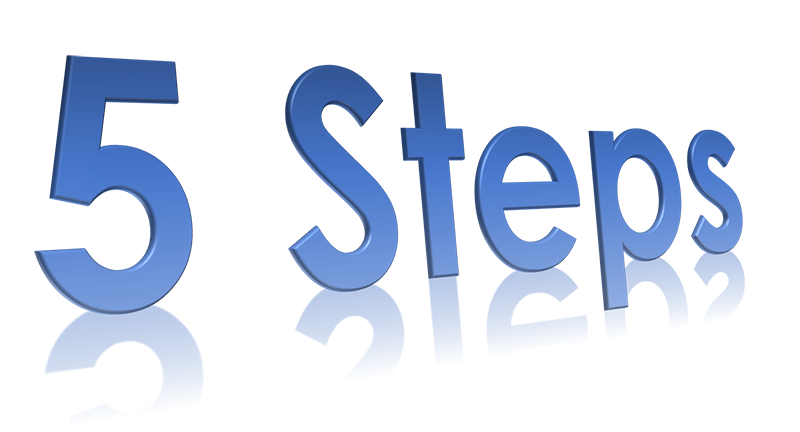
Steps:
Only five production steps are required to prepare, print, apply lacquer, dry and remove
panels from the drying room — ready for use.
- Panel preparation: cleaning and light sanding
- Printing: printing of the bottom edge, panel face and part of the male joint
- Lacquer application: spraying lacquer on the printed panel
- Drying: lacquer dries on panels in the drying room
- Finished panels removal: panels automatically transferred out of the drying room

Step 1:Panel Preparation
Preparation consists of cleaning dirt, dust and folio residue from the panel. Digital inkjet printing requires the panel surface to be slightly abraded (sanded) for best results.
Panel preparation steps:
- The exterior protective panel folio is removed
- Panel is loaded onto the preparation table (manually or automatically)
- Rotary brush sanders clean and abrade the panel surface
- Vacuum equipment removes dust and particles
- The panel transfers on a conveyor system to the printing clean room through a transfer hatch
System components:
- Rotary sanding equipment
- Vacuum equipment for dust and particles removal
- Preparation table
- Conveyors + access hatch to clean room
- Panel loading equipment (optional)

Step 2:Printing
Printing is done on the bottom edge, exterior face and part of the male joint. The panel is rotated 90o for printing the bottom edge.
With each print pass, the ink curing light "dries" the ink. Prior to printing, the system measures the panel and checks the panel position. Printing is done in a clean room for the best printing results.
Printing steps:
- System Operator loads the current print job in the computer management system
- Panel is positioned flat onto the vacuum table
- Printhead carriage system optically checks the panel's position, dimensions and height
- Panel is rotated on the Z-axis 90o to print the bottom edge with 4 printing / ink curing passes
- Panel is rotated back to the flat position
- Printhead carriage makes several passes, printing the panel face and the lower part of the male joint
- Panel transfers on a conveyor system to the lacquer spray box through a transfer hatch
System components:
- computer management system
- Printhead carriage with digital inkjet print heads and ink curing light
- Optical control equipment
- Z-axis vacuum table to hold the panel
- Clean room air filtration and ventilation system
- Conveyors + access hatch to the lacquer application box

Step 3:Lacquer Application
Lacquer application consists of automatically spraying lacquer over the printed design. Digital ink requires a protective coating for exterior use. The water filtration system meets environmental requirements. No labor is required.
Lacquer application steps:
- The panel is automatically sprayed on the exterior with lacquer
- Panel transfers on a conveyor system to the drying room through a transfer hatch
System components:
- computer management system
- Lacquer spray box (axbox lacquer)
- Water filtration system
- Conveyors + access hatch to drying room
Notes:
- Lacquer is automobile grade polyurethane
- Lacquer has a mat finish
- The lacquer, after drying, is 50 microns thick
- The lacquer provides additional protection against rust, fading and scratches

Step 4:Drying
Drying steps:
- Panel is automatically loaded on a rack in the drying room
- Panel dries for 30 minutes to 6 hours
System components:
- computer management system
- Computer managed panel racking system
- Panel drying racks
Notes:
- Drying time depends on the lacquer type, thickness and room temperature
- The computer management system automatically determines the rack position for the drying panel
- The computer system maintains an inventory of all drying panels
- Panels can be organized by job (for example, one door)

Step 5:Finished Panels Removal
Panel removal steps:
- After drying, a worker selects panels (usually for one door) with the computer management system
- Panels are automatically unracked and transferred by conveyor out of the drying room through an exit hatch — ready for use
System components:
- computer management system
- Computer managed panel racking system (same used for drying)
- Panel drying racks (same used for drying)
- Conveyor + exit hatch for completed panels
